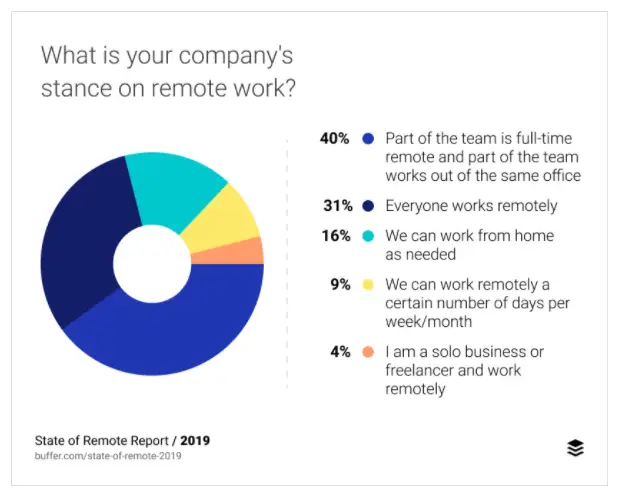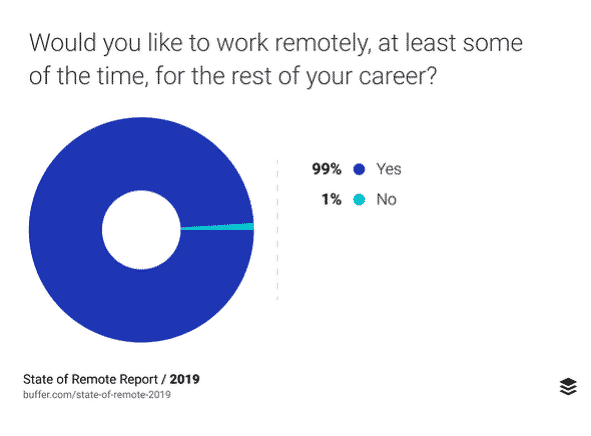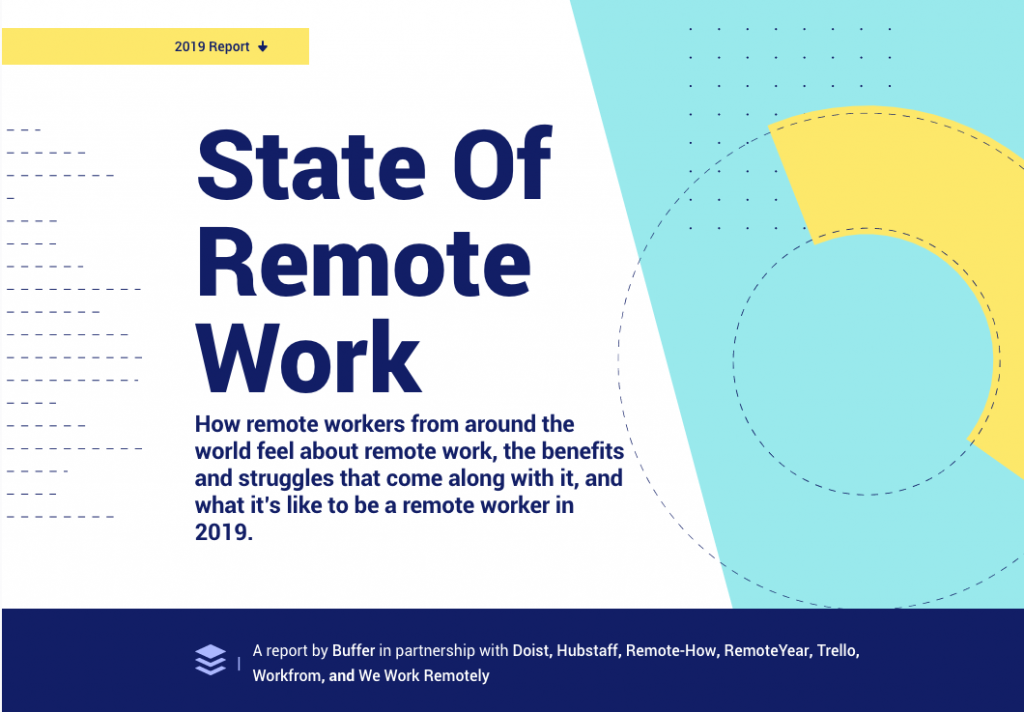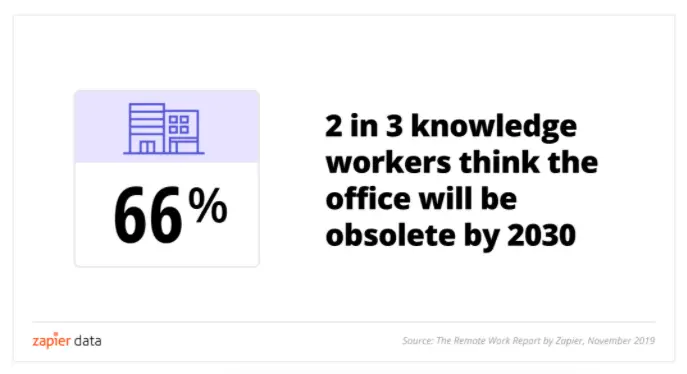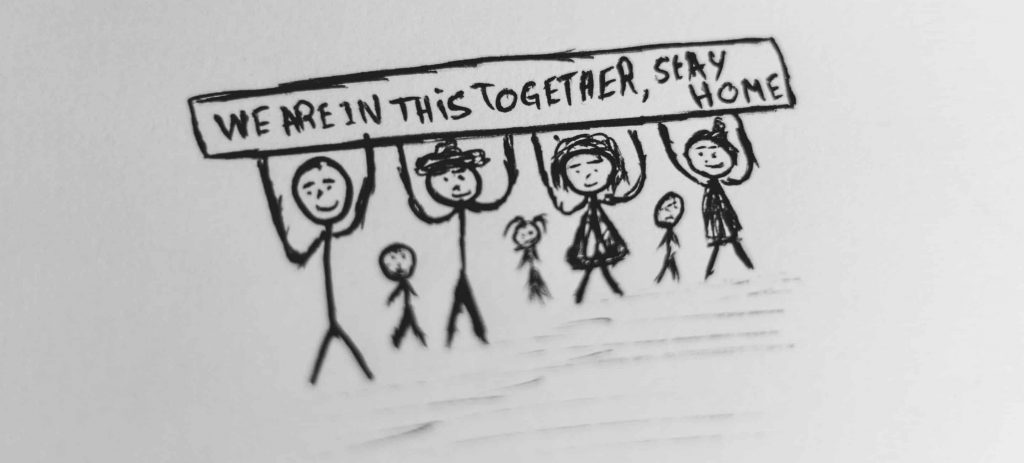Do you have an employee in your department who’s been there for as long as anyone remembers? Someone who knows everyone and can tell you how everything works?
These employees are the go-to guys and gals. You rely on them.
But one day down the road, those dependable anchors will punch their last time clock card and retire. You’ll throw whiz banger parties for them and wish them endless hours of relaxing enjoyment. You’ll also wish to the heavens you hadn’t relied on them so heavily and centralized so much knowledge in a single staff member. The wise old employees, you realize too late, are the glue of the department. And that’s problematic when the department is facilities management.
Let’s take a look at Frank, an invaluable facility manager.

Frank has kept engineering drawings orderly for 30 years and can find any drawing in under half an hour at the home base facility. Drawings kept at other locations are similarly organized according to Frank’s tried and true filing system, but retrieving them means driving to that facility. But when Frank gets there, he can pull up the needed drawing—in the third drawer of large-format filing cabinet #20519 in aisle H of the basement—in under half an hour. Frank knows the drive time hurts his retrieval score so he’s been scanning small stacks of drawings to DVD for the last five years on “Lucille,” Frank’s clunky, marginal-resolution large-format scanner (whenever he finds time). That DVD stack holds down Frank’s window sill—alphabetized. Frank’s backup DVDs (of course) line a banker’s box in Frank’s attic. This has worked for 30 years.
Rather, this worked well for 10 years, started to show signs of inefficacy in the 10 years after that, and hasn’t worked very well at all for the last decade. But Frank is the man and you don’t want to rock the boat.
But you have to.
Frank doesn’t need to feel the sting of replacement. Frank is still invaluable because he can best facilitate the digitization of his orderly drawings while working with drawing specialists. Ask Frank what happens when he retires, gets sick, or goes on a fly fishing vacation in Montana? What happens when any of the facilities Frank manages catches fire or floods? And what about the growing concern that, no matter how “fast” Frank is at finding the needed files, other team members and subcontractors wait around on Frank? Tell Frank his retiring gift to the facilities he’s managed his entire career is to get things well set up for the employees to whom he will pass his torch. Empower Frank!
Let’s talk about the importance of centralizing drawing history not in one person but in a digital database (in the Cloud).
How often do facilities lose track of their drawing history?
Often.
Worst-case scenarios are too common. Most facilities don’t fall under Frank’s fastidious filing format. It is common for a decentralized repository of engineering drawings to have little or no organization.
This happens when someone like Frank tells Molly or Dan how he categorizes engineering drawings (by state then by alphabetical facility then by building then by floor then by trade then by year), but neither Molly nor Dan share Frank’s passion for file management… so they half-listen. Molly and Dan use apps on their smartphones to run their lives, and their eyes glaze over under the dim basement lighting as Frank regales them with stories of Boolean beginnings.

There is a disconnect between generations.
And so, there must be a new, sustainable system put in place for tracking and storing important drawings. This new system must prevent damage, monitor use, and track versions and markups. It’s devastating when entire drawing sets, representing many years of work, go missing or become unusable.
Even when drawings are digital, it can be challenging to find the right drawings or versions of drawings. As people access, use, and markup drawings from a shared drive, they upload multiple copies of different versions of the same drawings to the drive. Isolated servers are a nightmare. And duplicates are a nightmare on those isolated servers, especially when they aren’t the right version.
Effective facility management depends heavily on an organized drawing management system—centralized in the Cloud and accessed (from anywhere) with permission-based logins.
What does a streamlined drawing management system (DMS) look like?
It looks digital.
It looks much smaller than it did yesterday, too (because hundreds to thousands of redundant drawings are identified and archived). And it looks clickable, searchable, and shareable. Storage is centralized, tracked, and secure.
But before anything at all happens to begin the game-changing overhaul that will revolutionize how you manage your engineering drawings, you need an audit. Whether paper-based or digital, an audit will weed out old or irrelevant drawings and identify the master architectural, mechanical, and electrical plans.
This is harder than it sounds—it’s mind-numbing work.
Not even Frank could pull off this task alone. It’s too daunting. Engineering drawings require specific skills and tools for scanning, maintenance, and storage. They require scanning with wide format scanners using proper specifications to ensure manageable sizes. Once scanned, standardized file naming is essential for easy access, search, and retrieval today and 30 years from now.
Applying standards is the easy part.
The real challenge is managing the drawing history according to industry best practices and compliance regulations in a short timeframe over the long term. Emergencies can’t wait on Frank. Defined user roles and permissions gate access to specific files and lock out access when a file is in use to prevent duplication. Preventing duplication and working off one master drawing is what it’s all about. Multiple users must be prevented from making multiple versions of that file. Tracking which drawing is the master and who has it is almost impossible in a manual system. It’s automatic in a DMS.
No more confusion over different versions of a drawing. No more delays or unwise decisions based on inaccurate information.

How do Facility Managers effectively control drawing history?
Imagine knocking down a wall where there’s supposed to be a water pipe and finding nothing. Or worse, knocking down a wall where there was supposed to be no water pipes, but there were two. And now there’s a flood.
Accurate drawing identification is step one. Then, team members need instant access to the master, but that access must be gated to ensure drawings register chronological changes and don’t go missing. Instead of manually monitoring who has what file, you can use an automated drawing management system (DMS) like echo. Echo is a modern engineering drawing management app created by DCM The Drawing Specialists.
Echo is an online drawing library that allows team members to find the exact drawing they need from wherever they are for wherever the problem is happening for whomever is there onsite ready to solve that problem. Onsite access to engineering drawings stored in the Cloud gives answers in minutes remotely. No phone calls. No faxes. No driving blueprints hundreds of miles to the emergency site. Echo manages this entire process, requiring only internet connectivity and a smart device. Admins grant access to sub-contractors for a specified time frame and echo tracks what drawing went where, for how long, by whom, and why.
Automating your facilities’ drawing management removes the burden from a single employee. A modern control center adds speed to retrievability, accuracy to trackability, and savings to operability. Deciding to go digital is the best decision you can make to prevent wasted time searching for drawings and unlock instant team access to proactively gauge possible problems, plan ahead, and pull up drawings on the spot.
Give your team the lightning-fast tools they need to manage your drawing history when a senior member retires. Empower them with a DMS that curbs disasters with fast action. And set up your facility for the future with a Cloud-based, remotely accessed, digital engineering drawing library.
DCM’s on-call experts have over 15 years of experience assisting facility and project managers with sorting, organizing, fixing, digitizing, and properly storing entire drawing histories, creating easy access in a few clicks that’s real-time updateable—and highly secure.
If you have a Frank (or two) in your organization, it’s time to safeguard your drawing history before they go. Get in touch with us today to learn how!
Have you read our latest eBook?